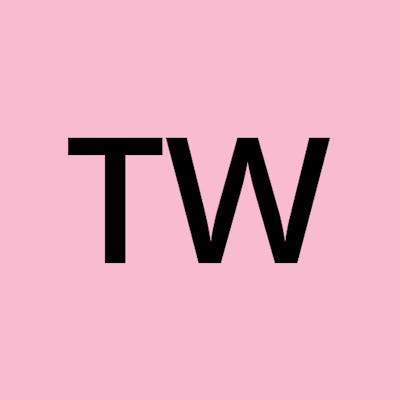How I Will Get Good At Typing
Introduction
I understand that to be able to write a lot of code quickly I should really be good at typing, and to make sure that it doesn’t ever have problems due to things being misspelled I need to make sure that my typing is very accurate. I don’t think my typing is particularly bad right now, though usually I get very nervous and make mistakes I usually wouldn’t when I take typing tests, so it is hard to say how good I usually am in my natural habitat. I think the biggest thing that I need to work on is strictly touch typing, as right now I don’t look at what keys I am typing before typing them, I basically never need to look for a key on the key board, with the only exception being some of the special characters that I use very rarely. My problem is that I have a habit of looking down at my hands compulsively, even if there is not a particular reason to in mind, and not that I need to check where the keys I am about to type are at. When I stop looking down at all I start to have ill feelings and start making more mistakes, but only if I keep going at it quickly, and if I slow down quite a bit I can continue touch typing accurately.
The Websites
5 Tips for Improving Your Typing Speed & Accuracy
This articles suggests placing your fingers in the correct starting position, not looking at your hands, maintaining good posture, find a comfortable position for your hands, and practice. All of these suggestions are pretty standard, but they are important to keep in mind. The article also mentioned the following websites: Typing Academy, TypingClub, and How To Type. I have no problem with knowing where to put my fingers to start off, but I should work on my posture, and, as I have already commented above, one of the main things that I will be working on is typing while not looking at my hands at all, and I think I will be using tools to do that.
How To Improve Your Typing Skills (Plus Exercises To Try)
This articles suggests familiarizing yourself with the keyboard, learning the proper typing position, start typing more slowly to avoid mistakes, and practice often. It mentioned specifically that it is called touch typing when you place your fingers on the correct keys and do not look at your fingers as you type, and I think the last article mentioned that as well. The exercises that this article suggests are to type out texts which make use off all of your fingers, cover your hands while typing, create timing drills, seek practice materials from others, and type material that is outside of your line of work. The article also suggests testing your typing skills, learning shortcuts, which can by helpful for keeping track of progress and avoiding unnecessary typing.
How to Improve Typing Speed: 11 Tips to Increase WPM
This article suggests that you begin by testing your current typing speed (they recommend typing.com), and set your goal as making progress, rather than reaching perfection. The article also suggests learning to touch type, with the proper typing home row position, to practice proper posture, not to look at the keyboard, and to practice typing regularly (they recommend Typing.com, Typingtest.com, and Typingpal.com). The article also advises to optimize your setup, stretching, and taking regular breaks. Before the article’s conclusion there is also some product placement for a voice to text service, but I don’t see much of a use for that in my life right now, as it feels like I should type the media that is meant to be sent as text, and I can always just send people recorded audio if I wanted to send someone a speech on something.
My Typing Tests And First Lessons
On my first 1:00 Test I got a 27 WPM with a 83% accuracy, which I think is unusually bad for me, but I will see over time how my average trends. My second 1:00 Test was better at 36 WPM and 89% accuracy, and I think I learned from this that part of my problem is the test itself, as my accuracy suffers a lot when I force myself to purely touch type, and when I corrected my errors in the first test that brought down my speed, but did not change my accuracy rating. On my first 1 Page Test I scored 39 WPM with 93% accuracy, all while forcing myself to go back and correct every single error as I typed. I also started working through the Beginner track in the Lessons section as review, and I quickly finished the J, F, And Space Lessons with 100% accuracy.
On my second day of this endeavor I spent roughly half an hour on typing.com and I completed the D, E, And I Keys and C, G, And N Keys lesson sets, and half of of the Beginner Review 1 lesson set. It wouldn’t take me nearly that long to just get through them, I could breeze through them much faster than that while keeping accuracy pretty good, but I forced myself to redo each lesson until I had 100% accuracy. I think I just need to get in the habit of never going too long without doing typing practice, as a lot of this is coming back to me nearly immediately, but I had got accustomed to typing poorly for some reason.
Conclusion
I will get better at typing by applying advice that is given pretty universally in articles related to this topic. Each day I will practice my touch typing by working through the courses on several websites, which are made for this sort of thing. As I work through them I will wear some special goggles I made which limit my vision, which will help me not cheat while also not making my hands uncomfortable. I will also try to keep my posture in check during this designated typing time each day. As I work through these courses I will also force myself to slow down and focus on accuracy, even more than is enforced by any mechanisms of the courses. I wont force myself to take typing tests daily, but at the very least I should take tests on the last day of each week, and I should keep the tests roughly consistent over time so that I am able to compare the results, and see how much progress I have made. I think I will post about my progress at the end of each week as well, and maybe over time I can put together some fun graphics to visualize my progress.